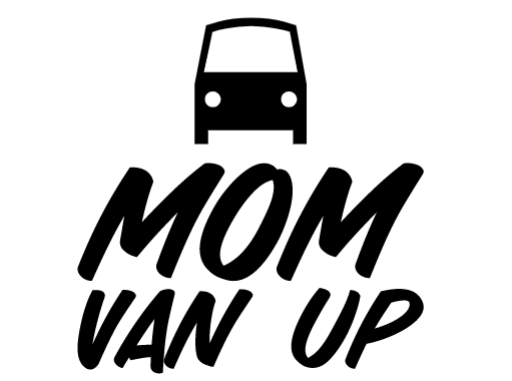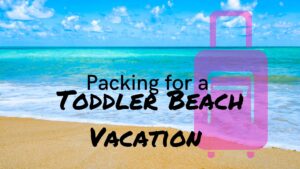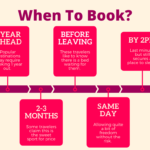Gas prices are creeping up again and you will want to budget for gas before you leave so you do not get stranded.
At one time Google Maps had a fuel estimation tool, but it is no longer available on Google Maps. You can use Google Maps to find the distance of your trip and use a fuel calculator to determine the cost of gas for your trip.
It may be frustrating to find that it seems like this useful tool is available but you are unable to find it in your app. That was my experience! I checked all my menus and searched for tutorials only to find that the feature was discontinued. I know the feature was available in 2011, but I was unable to find when they removed the feature.
No worries, there are a few other ways to calculate fuel costs that are simple and easy to do from your phone.
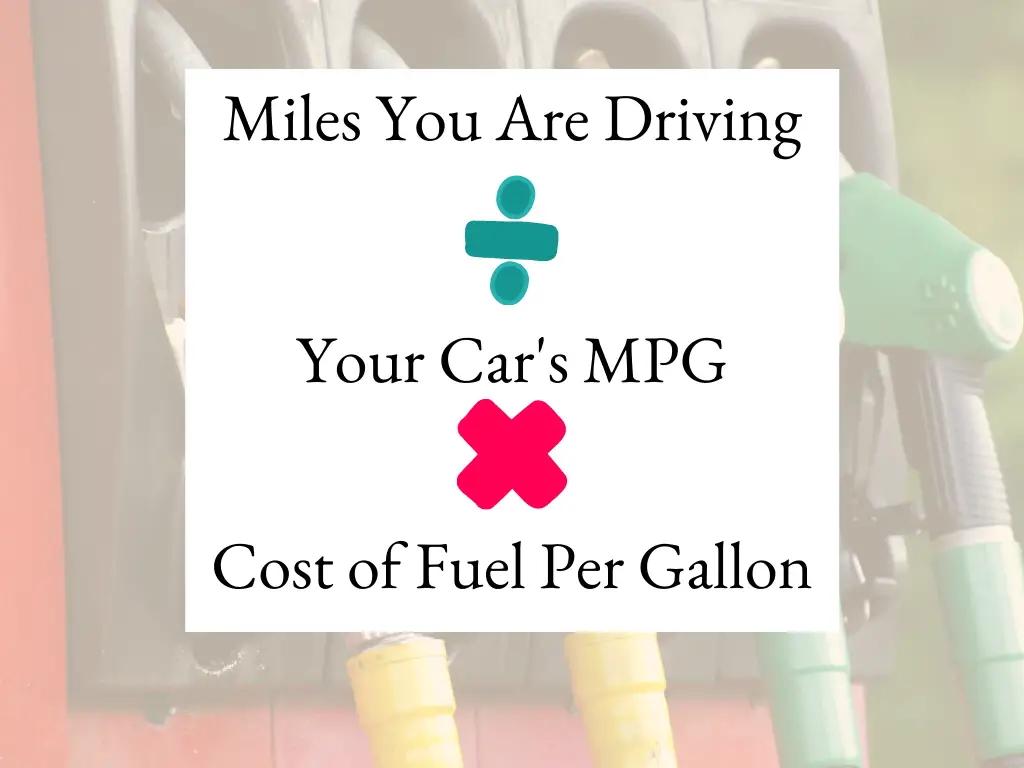
How do I calculate fuel cost for a road trip?
When you are planning a vacation it is a good idea to have a general idea of how much you will need to spend.
To calculate your fuel costs you will need to take the number of miles you plan to drive and divide it by your car’s miles per gallon.
That will tell you how many gallons of fuel you need to buy for your trip.
Take that number and multiply it by the cost of gas per gallon. That is your gas budget.
The true amount you spend on gas will be a bit more. You will likely drive around once you arrive in your destination, and you may find that you spend time stuck in traffic when the car is burning more gas than usual.
Plan to have 15-20% more money budgeted for fuel than you think you need. This will keep you covered in case of emergency or unexpected adventure!
Does Google Maps Show Gas Prices?
Google maps can show you the prices at gas stations around you or along your route.
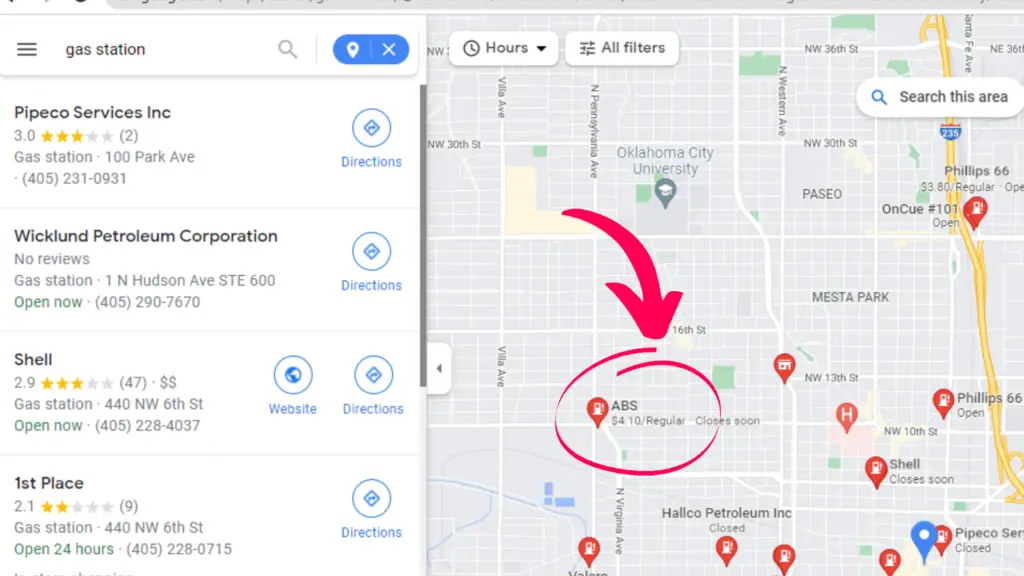
Here you can see it showing several gas prices at local stations.
Start by opening maps and searching for gas.
It will show you all the available gas stations that are open in your area. I found that it shows gas prices for 50% of the gas stations around you.
It is a good idea to check to make sure you are getting the best gas price available. We have all had the experience of buying gas at the most expensive place without knowing it.
The bird’s eye view is so helpful when exploring with Google Maps.
It is no longer possible to calculate the fuel cost of your whole trip on Google maps, but you can use it to select the cheapest fuel near you.
If you are trying to plan ahead, this real time look at gas might not be that helpful.
Use the steps outlined above, then the tools listed below to get a rough estimate on the cost of your fuel for a trip.
How can I find gas prices for other states?
Road trips often take us to new places and you want to know how much the local gas prices are!
There are several great resources that you can use to find that information in advance.
Gas Buddy
Gas Buddy gives you the gas prices at the stations that are around you or on your route.
Download and use Gas Buddy, it could save you 10% or more on each fill up. This savings adds up when you are driving for days and days.
This is an important tool for real time gas hunting, but not a great tool for planning ahead.
AAA
AAA has a fuel price page that gives you the average fuel cost in each state, updated daily! This is an incredible tool when you are planning a trip out of state and want to be able to estimate your fuel costs.
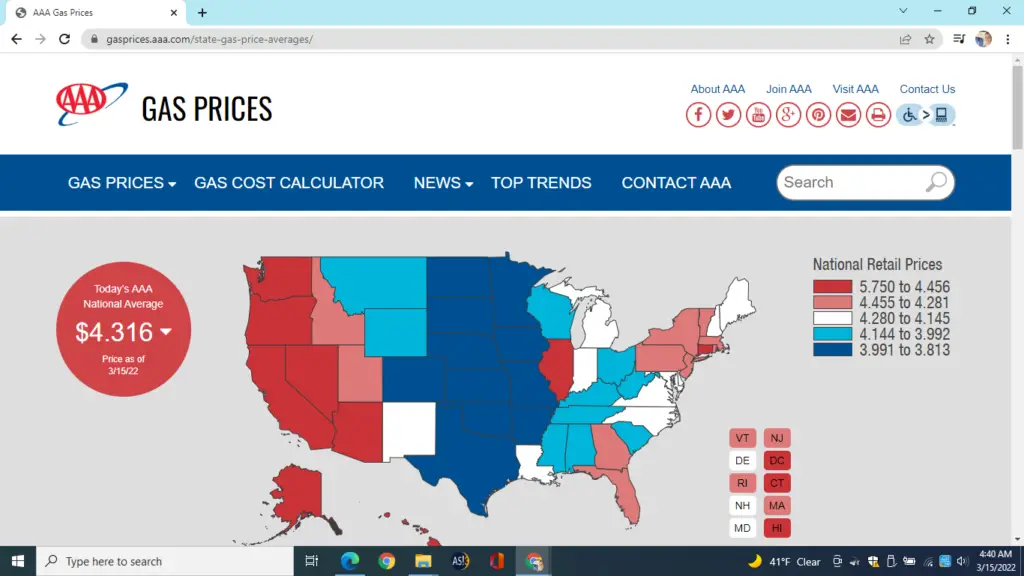
When you hover over a state it gives you the state averages, what a great tool to plan a trip, you can even plan to stay in lower cost gas states!
TollGuru
TollGuru is a paid app that has a lot of great features for road trips. The app is designed for company drivers or other people who drive a lot and it allows you to add your car, your fuel milage and will calculate the cost of your trip.
While there are free options, TollGuru is a great bargain if you are traveling through toll heavy East coast cities like New York City. This app can calculate your toll costs and suggest the best route for toll savings.
Some toll roads along the East coast can be up to $1.25 per mile. This app can save you from a costly wrong turn!
I found this short video pretty helpful and it gives a view of the app and some of the available features.
Where is the fuel cost on Google Maps?
The fuel cost feature on Google Maps has been removed from the app and is no longer available.
Many road trippers plan their trips with RoadTrippers or TollGuru then switch to Waze or Google Maps for real time navigation.
If you are looking to find your fuel cost before you leave on a trip you will just need 3 pieces of information:
- Miles of your trip
Use your favorite navigation software to find out how many miles you will be traveling.
- Your car’s average miles per gallon
An average fuel mileage is fine for this calculation, and you can even use a general average for your car type.
- Cost of a gallon of gas
AAA has a wonderful page with the average cost of gas by state. This is super useful if you will be traveling across multiple states and would like to budget ahead of time.
So, all you have to do is divide your miles of the trip by the car’s miles per gallon and multiply it by the cost of gas per gallon.